In today modern world always you deal with internet. so if you use internet, sometimes you will affect some cyber attacks any time. Loosing important files, photos, or documents can be damage or permanently delete , so it is very important you have a backup plan for protect your data. This article we will discuss about how to create a backup plan for your personal data and ensure your information is always protected.
Why You Need Backup Plan ?
Before discuss into how to create a backup plan for your personal data, it’s important to understand why you need backup plan. Data loss can be happen due to the various reasons such as hardware failure, accidental permanent delete your files , malware attacks, or natural disasters. Without a backup, recovering lost data can be difficult or even impossible.

Steps to Create a Backup Plan for Your Personal Data
1. Access Your Data
Start by identifying what data you need to back up. This is include documents, photos, videos, and any other files that are important to you. Make a list of these items so you can ensure everything is included in your backup plan.
2. Choose a Backup Method
There are several methods to back up your data. The most common ones are:
- External Hard Drives: These are portable and can store a large amount of data. Simply connect the hard drive to your computer and copy the files you want to back up.
- Cloud Storage: Services like Google Drive, Dropbox, and OneDrive offer cloud storage solutions. They are allow you to the store your data online and access it is from any device with an internet connection.
- Network Attached Storage (NAS): NAS devices connect to your home network and allow you to back up multiple devices to a single location.
3. Set Up Automated Backups
Manually backing up your data can be time-consuming and easy to forget. Setting up automated backups ensures your data is regularly saved without any effort on your part. Most backup solutions, whether external hard drives or cloud storage, offer options for automatic backups.
4. Create a Backup Schedule
Determine how often you need to back up your data. For most people, a weekly backup is sufficient, but if you frequently update your files, you might need to back up more often. Consistency is important to the maintaining a effective backup plan.

5. Test Your Backups
A backup plan is only useful if your backups work. Regularly test your backups by restoring a few files to ensure they are correctly saved and can be accessed when needed.
6. Keep Multiple Backup Copies
To further safeguard your data, keep multiple backup copies in different locations. For example, you can have one backup on an external hard drive and another in the cloud. This way, if one backup fails, you still have another copy available.
Additional Tips for a Successful Backup Plan
- Encrypt Your Backups: To protect your data from unauthorized access, consider encrypting your backups. Most backup solutions offer encryption options.
- Keep Your Backup Software Updated: Regularly update your backup software to ensure it has the latest security features and improvements.
- Monitor Your Storage Space: Ensure you have enough storage space for your backups. If you run out of space, your backups may fail, leaving your data unprotected.
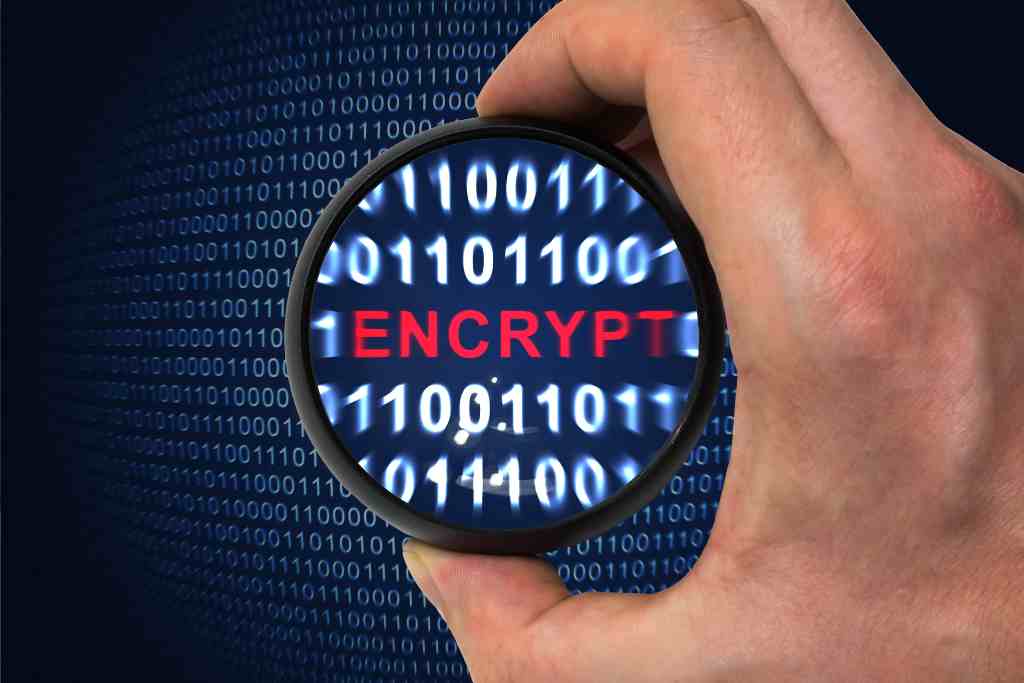
In conclusion if you have backup plan for protect your personal data is important to the protect against data loss. By follow this steps on how to create a backup plan for your personal data, you can ensure your important files and the documents are always safe and accessible. Remember to assess your data, choose the right backup method, set up automated backups, create a backup schedule, test your backups, and keep multiple backup copies.
Like wise if you have a this kind of backup plan it is very helpful for you to deal with internet and also physical files and data. If you have any problem regarding this article please put it in the comment section. Let’s we will meet this type of interesting article soon. Good Bye!!!

